To,
All faculty members,
For necessary information about work schedule for Final Year students. Students are required to complete all PMMS related tasks before 16.10.2015 and have to take signature of their guide on Completion certificate generated via PMMS Portal.
P.K.Shah
KINDLY REFER EMAIL WHICH I HAVE RECEIVED FROM GTU AS MENTIONED BELOW FOR MORE DETAILS.
***********************************************************************************************
PMMS portal basics, flow of work and features of PMMS portal:
· Objective of PMMS portal
· GTU guideline for all PMMS activities related to final year BE projects
· What activities students are required to do on PMMS portal
· Step by step guide for students registration for PMMS
· Step by step guide for students team formation for respective projects in PMMS
· User ID and password for Student/Internal Guide/HOD/Principal
· PMMS Password Recovery/Reset
· PMMS email ID change for STUDENT
· Request to add team member in approved team
· Request to remove student from approved team in PMMS
· How to change internal guide in to PMMS
· For any query related to PMMS, whom to contact?
Queries related to faculty login problems and their role:
· How to update faculty details at GTU admin panel?
· Email ID to be changed/corrected for Faculty in PMMS
· For faculty whose mail I'd is wrong (spelling mistake) or is not active at present.
· Faculty/Guide name not showing in the guide list
· Who will review the tasks or activities as performed by students on PMMS?
· What is the role of faculty (Internal guide/HOD/Principal) in PPR activity?
· What is the role of faculty (Internal guide/HOD/Principal) in Design Engineering Canvas activity?
· What is the review process of Design Engineering Canvas by faculty?
· What is the role of faculty in PSAR activity?
· What is the process and details for review of the PSAR reports by faculty?
Periodic Progress Report (PPR) related blog articles:
· What are the objectives of Periodic Progress Report (PPR)
· What to do in Periodic Progress Report (PPR)?
· What to answer by students under set of four questions of each PPR?
· What is the role of faculty (Internal guide/HOD/Principal) in PPR activity?
· General sets of rules related to Periodic Progress Report (PPR) task
Basics related to SAVE, SUBMIT, COMMENT & REVIEW Buttons:
· What is difference between COMMENT & REVIEW button on PMMS portal, under faculty/HOD/Principal account?
· What is difference between SAVE & SUBMIT button on PMMS portal, under student's account?
Design Engineering Canvas related blog articles:
· What is Design Engineering and its objectives?
· What to do in Design Engineering - Canvas Activity by students?
· What are four canvases for design engineering canvas activity?
· What is the role of faculty (Internal guide/HOD/Principal) in Design Engineering Canvas activity?
· What is the review process of Design Engineering Canvas by faculty?
· Why the review process of Design Engineering Canvas is added?
· What is Patent Search and Analysis Report (PSAR) Generation Activity?
· Objectives of Patent Search and Analysis Report (PSAR) activity
· Outcome of PSAR activity
· From where students may search for patents/find patents to prepare PSAR reports
· Structure and Parts of Patent Search and Analysis Report (PSAR)
· What to answer under each question to prepare PSAR?
· How will PSAR activity help to improve the Project qualities?
· Study Material for PSAR activity
· What is the role of faculty in PSAR activity?
· What is the process and details for review of the PSAR reports by faculty?
KINDLY REFER EMAIL WHICH I HAVE RECEIVED FROM GTU AS MENTIONED BELOW FOR MORE DETAILS.
***********************************************************************************************
Greetings from GTU Innovation Council (GIC)…!
GTU Innovation Council (GIC) is thanking all students and staff members for their continuous support to achieve the goal of PMMS portal project activities.
As of 03.10.2015 Saturday more than 44,100 students have been registered on PMMS portal successfully and are working on more than 13500 different projects.
Student and team registration, status report as of 03.10.2015 for all respective colleges and departments:
Based on these reports, colleges are required to take necessary action.
Till today following facility has been made live on PMMS portal:
1. Student registration
2. Team Formation
3. Periodic Progress Activity
4. Design Engineering Canvas Activity
5. Patent Search and Analysis Report (PSAR) generation activity.
Facility to Upload Plagiarism Certificate, Project Report Upload and Completion Certificate Generation will be made live within next two days.
Students are required to complete all PMMS related tasks before 16.10.2015 and have to take signature of their guide on Completion certificate generated via PMMS Portal.
Students may refer GTU guideline for PMMS activities at here: http://files.gtu.ac.in/circulars/15SEP/07092015.pdf
Students and faculty may refer following important blog articles related to various activities as well the function and features on PMMS portal: (FAQs for PMMS tasks)
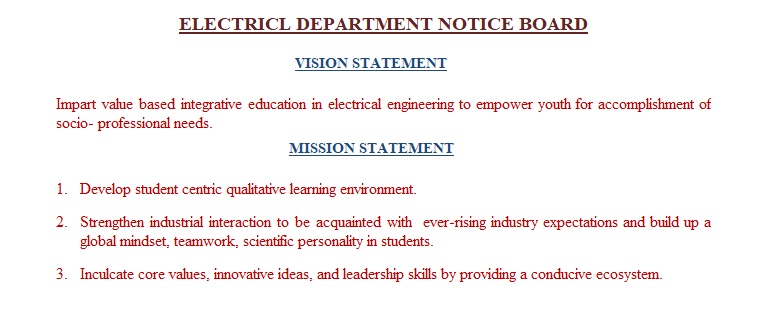
great job
ReplyDeleteimpresive artical post
For same useful article
visit Civil Experience