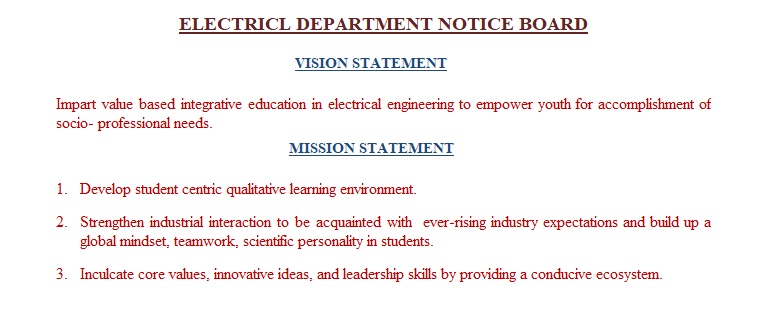Instructions:
Read all this instructions very carefully
1.) Visit our blog for latest update.
2.) Credentials for joining viva will be provide
on blog . Start joining before 15 mins of schedule time
3.)
If you are fail to log in than call/whatsapp/message to help line number.
4.)
Format for Whtsapp/sms to helpline
Semester:
Enrollment
number:
Your
mobile number:
Description
of problem:
Helpline number will be provided later on
5.)
In case you don’t get response from
helpline number then contact to your mentor.
6.)
Keep your device fully charge with adequate
data pack.
7.)
Join with camera, audio, i-card.
8.)
Keep other identity proof if your i-card is not available.
9.)
Join in such a way that name and enrollment number will display on screen.
10.)
Viva will be conducted on “Cisco Webex “platform so, Keep ready your device to
join viva on Cisco Webex
11.)
Try to take trial meeting with your friends/family on Cisco Webex, so it will
be helpful to you at the time of viva examination.
12.)
Multiple examiners will take viva in a single panel for your evaluation for all
the subjects. It will take longer time.
13.)
Keep all materials like termwork/ assignment/ project model/ any other material/water
bottle/charging facility with you at the time of viva examination.
14.)
Also keep blank pages, calculator and pen nearby you.
16.)
All the students are instructed to make presentation on design engineering (4th and 6th sem)/project (8th sem) topic
Click here to check viva schedule of semester 6
click here to check viva schedule of semester 8
Click here to check viva schedule of semester 4